Data science on demand: spinning up a Wallaroo cluster is easy with Pulumi
Posted on
This guest post is from Simon Zelazny of Wallaroo Labs. Find out how Wallaroo powered their cluster provisioning with Pulumi, for data science on demand.
Last month, we took a long-running pandas classifier and made it run faster by leveraging Wallaroo’s parallelization capabilities. This time around, we’d like to kick it up a notch and see if we can keep scaling out to meet higher demand. We’d also like to be as economical as possible: provision infrastructure as needed and de-provision it when we’re done processing.
If you don’t feel like reading the post linked above, here’s a short summary of the situation: there’s a batch job that you’re running every hour, on the hour. This job receives a CSV file and classifies each row of the file, using a Pandas-based algorithm. The run-time of the job is starting to near the one-hour mark, and there’s concern that the pipeline will break down once the input data grows past a particular point.
In the blog post, we show how to split up the input data into smaller dataframes, and distribute them among workers in an ad-hoc Wallaroo cluster, running on one physical machine. Parallelizing the work in this manner buys us a lot of time, and the batch job can continue processing increasing amounts of data.
Sure, we can handle a million rows in reasonable time, but what if the data set grows by orders of magnitude? By running our classifier on a local Wallaroo cluster, we were able to cut the processing time of a million rows to ~16 minutes, thus fitting within our allotted time slot of one hour. But if the input data is, say, 10x more, we’re going to have a hard time processing it all locally.
Let’s see how we can keep up with the data growth by launching a cloud-based Wallaroo cluster on-demand, running the job, collecting the data, and shutting down the cluster, all in a fully automated fashion.
Tools of the trade
Wallaroo’s big idea is that your application doesn’t have to know whether it’s running on one process, several local processes, or a distributed system comprising many physical machines. In this sense, there’s no extra work involved in ‘migrating’ our classifier application from the previous blog post.
We will need some tools to help us set up and manage our cluster in the cloud. Wallaroo can work with a lot of different tools. Our friends at Pulumi provide an excellent tool that removes the headaches involved in provisioning infrastructure. We’ll use Pulumi to define, set up, and finally tear down our processing cluster in this example.
We’ll also need Ansible to start, stop, and inspect the state of our cluster, and, last but not least, we’ll need an AWS account where our machines will live.
Let’s jump into it!
A sample run
First of all, if you’d like to follow along (and spend some money provisioning EC2 servers), please download and set up Pulumi.
Next, clone the wallaroo blog examples repo and
navigate to provisioned-classifier. If you followed along with the
previous Pandas blog post, you’ll find our old application nested away
here, underclassifier. What’s more interesting are the two new
directories: pulumi and ansible.
Without delving into details, let’s see how to run our application on a freshly-provisioned cluster in the EC2 cloud:
make up run-cluster get-results down INPUT_LINES=1000000 CLUSTER_SIZE=3
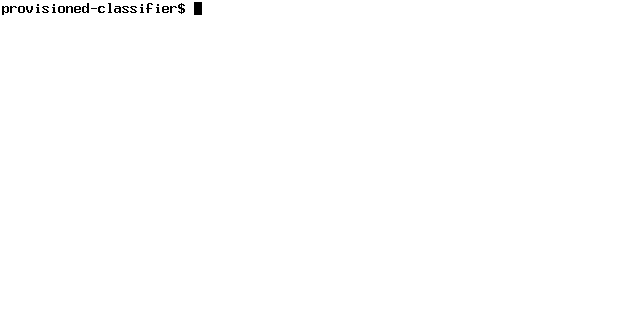
Let’s break that down and see what’s really going on here.
make up CLUSTER_SIZE=3configures the cluster to consist of 3 machines, and delegates topulumi upthe actual business of spinning up the infrastructure. Our physical cluster will contain 3 nodes for processing, and one extra metrics_host node for hosting our Metrics UI, and collecting results.Once provisioning is complete, the next make task:
run-cluster INPUT_LINES=1000000uses our Ansible playbooks to upload application code fromclassifier/*to all 3 machines provisioned above, and then start up a Wallaroo cluster with 7 worker processes per machine.Next, Ansible starts sending 1 million lines of our synthetic CSV data, and waits for 1 million lines to arrive at the
data_receiverprocess. When those lines arrive, they are compressed, and the cluster is shut down.make get-resultspulls the compressed result file tooutput/results.tgz,And finally,
make downdestroys the cloud infrastructure that was used to power our computation.
The Pulumi cluster definition
Let’s take a look at how our infrastructure is defined. This is the core of the definition:
function instance(name) {
return new aws.ec2.Instance(
name,
{associatePublicIpAddress: true,
instanceType: instanceType,
securityGroups: [secGrp.name],
ami: ami,
tags: {"Name": name},
keyName: keyPair.keyName})
}
let metrics_host = instance("classifier-metrics_host");
let initializer = instance("classifier-initializer");
let workers = [];
for(var i=0; i<clusterSize-1; i++){
workers.push(instance("classifier-"+(i+1).toString()));
}
As you can see from the above, our little instance() function
encapsulates the common settings for every machine that we want to
provision.
The metrics_host and initializer are ec2.Instance objects with
descriptive names, while the workers are ec2.Instances that are
distinguished solely by their ordinal number. Pulumi lets us define –
in code – things like Security Groups, SSH keypairs, and practically
every other aspect of cloud infrastructure.
An example of this capability is the keyPair object that’s used to
access the instances via SSH. Our Makefile ensures that an ssh key is
generated on-the-fly for our cluster, and Pulumi knows how to use it to
set up SSH access for newly-provisioned nodes:
let pubKey = fs.readFileSync("../ssh_pubkey_in_ec2_format.pub").toString();
let keyPair = new aws.ec2.KeyPair("ClassifierKey", {publicKey: pubKey});
With the relevant bits of our computing infrastructure thus defined, we can tell Pulumi to take action in the real world and make it conform to our definition:
When we run make up CLUSTER_SIZE=3, we’ll see Pulumi output something
like the following:
Performing changes:
+ pulumi:pulumi:Stack classifier-classifier-demo creating
+ aws:ec2:KeyPair ClassifierKey creating
(...)
+ aws:ec2:Instance classifier-2 created
---outputs:---
metrics_host: [
[0]: {
name : "classifier-metrics_host"
private_ip: "172.31.47.236"
public_dns: "ec2-54-245-53-87.us-west-2.compute.amazonaws.com"
}
(...)
]
info: 7 changes performed:
+ 7 resources created
Update duration: 1m59.524017637s
We can use Pulumi’s output to stitch together an Ansible inventory, which will let us interact programmatically with our provisioned instances.
If we want to modify our cluster, we can edit pulumi/index.js, and
then rerun make up CLUSTER_SIZE=N. If the changes don’t require
restarting the instances (for example if they only concern the Security
Group), Pulumi will do the right thing and not disturb the rest of the
infrastructure.
If you examine the Pulumi definition file in depth, you’ll see that it
relies on a mystery AMI: ami-058d2ca16567a23f7. This is an
experimental ubuntu-based image, with Wallaroo binaries
(machida, cluster_shutdown,cluster_shrinker, and data_receiver)
pre-loaded. For now, it only exists in the us-west-2 AWS region, but
we hope to make Wallaroo AMIs available for experimentation in all
regions starting with the next Wallaroo release.
Running the computation
Now that we know what magic powers conjured up our AWS infrastructure, let’s take a look at how we use it to run our task. Fundamentally, the components of our cluster can be described as follows:
The data source – In our case it’s the file send.py, which can generate and transmit randomly-generated CSV data for our computation to consume.
The machida processes: one Initializer and a bunch of Workers. The distinction between the two is only relevant at cluster startup.
The data receiver – A process that listens on a TCP port for the output of our computation. This is the
data_receiver, provided as part of a Wallaroo installation.The metrics UI – Our Elixir-powered realtime dashboard.
Our Ansible playbook takes care of coordinating the launch of the various components and making sure that their input, output and control ports match up. In particular, that the cluster initializer starts up knowing the total number of workers in the cluster, and every other worker connects to the initializer’s internal IP and control port.
This is what ends up running on the servers when we launch our Ansible playbooks:

Once the cluster is up and running, and the initializer node’s
tcp source
is listening for connections, we start up the sender and instruct it to
send a stream of data to the TCP Source. In a realistic batch scenario,
this sender could be implemented as a Connector that
reads a particular file from a remote filesystem or S3. For our
purposes, we’ll simulate this by generating a set number of CSV lines
on-demand, and then shutting down.
While the work is being performed, we can take a look at the metrics URL printed out on the screen to find out how the work is being distributed.
To see the cluster’s real-time metrics, please visit
http://ec2-54-200-198-6.us-west-2.compute.amazonaws.com:4000

In the screenshot above, you can see that
the Initializer and B03a909b23nodes are processing about 4k messages
per second each, and all the other workers have the classification work
split evenly among them. Don’t be surprised that two of the workers are
processing orders of magnitude more messages! Remember our
pandas application pipeline?
ab.new_pipeline("Classifier",
wallaroo.TCPSourceConfig(in_host, in_port, decode))
ab.to_stateful(batch_rows, RowBuffer, "CSV rows + global header state")
ab.to_parallel(classify)
ab.to_sink(wallaroo.TCPSinkConfig(out_host, out_port, encode))
return ab.build()
The CSV rows come in one-by-one, but we batch them and convert them to
dataframes of a hundred, so that our classification algorithm can tackle
more than one row at a time. Worker B03a909b23 just happens to be the
worker where our state named “CSV rows + global header state” lives.
Let’s take a look at its metrics:

Indeed, we can see that this worker is processing about 4k/sec messages in the “Batch Rows Of Csv, Emit Dataframes” step. Every other worker is busy classifying! Let’s see the breakdown for a different, random worker:

Looking good. All that’s left for us to do is wait until the job completes and we receive our zipped data onto our disk.
The numbers!
As a reminder, let’s take a look at the numbers we obtained by running
our classifier on a single c5.4xlarge instance in AWS:
# SINGLE-MACHINE RUNNING TIMES (NO PROVISIONING)
CSV rows 1 worker 4 workers 8 workers
----------- ---------- ----------- -----------
10 000 39s 20s 11s
100 000 6m28s 3m16s 1m41s
1 000 000 1h03m46s 32m12s 16m33s
Now, let’s see how much speedup we can achieve from scaling out with our provisioned-on-demand infrastructure.
# MULTI-MACHINE RUNNING TIMES (PROVISIONING + COMPUTATION)
----------------------------------------------------------
CSV rows 4 machines/ 8 machines/ 16 machines/
28 workers 56 workers 112 workers
------------ -------------- -------------- ---------------
10 000 2m13s 2m36s 2m43s
100 000 3m38s 3m42s 3m48s
1 000 000 7m38s 6m41s 5m56s
10 000 000 40m56s 33m10s 23m24s
30 000 000 > 2h 1h45m 1h12m
----------------------------------------------------------
Even though there is some constant overhead involved in spinning up the required infrastructure (clearly too much overhead to justify spinning up clusters for less than 1 million rows), we’re now able to classify a hefty 10 million rows of CSV data in under half an hour, and 30 million in a little over an hour. This gives us some perspective on when our application will need extra resources, or perhaps some performance optimizations.
As long as the data fits in the 1 million : 10 million range, it seems that a cluster of 4 machines represents a sweet-spot between price and performance – we can process the data and still fit in the hour-long window allotted for our batch process, but not have to incur unnecessary infrastructure costs if we don’t need the extra speed.
Conclusion
The above figures illustrate how Wallaroo can be used as an ad-hoc compute cloud, using Pulumi and Ansible to provision, run workloads remotely, and shut down the infrastructure once the results are in.
In the case or our batch job, we can leverage this pattern to scale horizontally on-demand, even when the incoming workloads exceed the capacity of one physical machine – all while running the exact same Wallaroo application that we run locally as part of our regular development. Wallaroo handles the scale-aware layer of our program, so we can focus on the business logic and flow of our data.
If you’re hitting limits when running your hourly, daily or nightly batch jobs and are looking into scaling out horizontally, don’t hesitate to reach out or drop in to our IRC channel. We’d love to chat!


